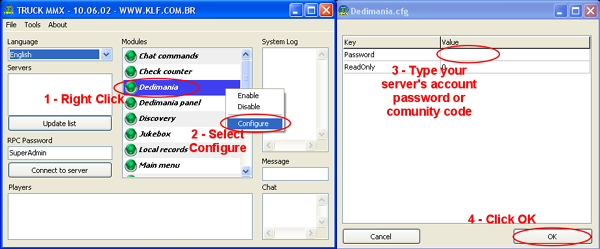Some players have their game in english but they just known the basics or nothing of english at all.
Since TRUCK select the language based on that, some players complain that they can not read english and want the messages in another language.
Now the players have the freedom of choose the language their prefer (from the languages available).

As always, is very easy to change this. Type /lang on chat, or use the menu / your language and a window will appear, with the available languages. Just click on your language of choice and you are done.
You can download the latest version of TRUCK from HERE.
Also, in this version Dedimania and Local records generate messages about new best times.